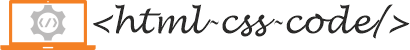Julia
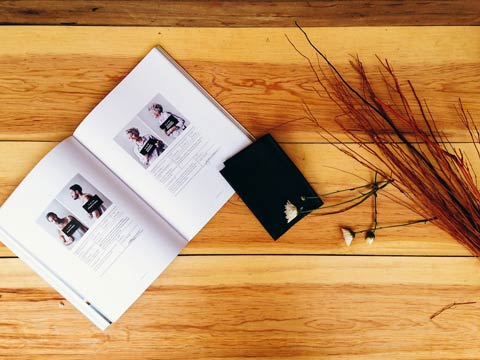
Passionate Julia
Julia dances in the deep dark
She loves the smell of the ocean
And dives into the morning light

Passionate Julia
Julia dances in the deep dark
She loves the smell of the ocean
And dives into the morning light
Goliath

Thoughtful Goliath
When Goliath comes out, you should run.
View more
Thoughtful Goliath
When Goliath comes out, you should run.
View moreHera
Winston
Selena

Happy Selena
Selena is a tiny-winged bird.
View more
Happy Selena
Selena is a tiny-winged bird.
View moreTerry
Phoebe
Apollo

Strong Apollo
Apollo's last game of pool was so strange.
View more
Strong Apollo
Apollo's last game of pool was so strange.
View moreKira
Steve

Lonely Steve
Steve was afraid of the Boogieman.
View more
Lonely Steve
Steve was afraid of the Boogieman.
View moreMoses

Cute Moses
Moses loves to run after butterflies.
View more
Cute Moses
Moses loves to run after butterflies.
View moreJazz

Dynamic Jazz
When Jazz starts to chase cars, the whole world stands still.
View more
Dynamic Jazz
When Jazz starts to chase cars, the whole world stands still.
View moreMing

Funny Ming
Ming sits in the corner the whole day. She's into crochet.
View more
Funny Ming
Ming sits in the corner the whole day. She's into crochet.
View moreLexi

Altruistic Lexi
Each and every friend is special. Lexi won't hide a single cookie.
View more
Altruistic Lexi
Each and every friend is special. Lexi won't hide a single cookie.
View more