HTML Editors
❮ Previous Next ❯
What is HTML Editors?
HTML editors are software that allow to create, edit, and manage HTML files.
Text-based HTML editors are essentially simple text editors such as Notepad (PC) or TextEdit (Mac).
A simple text editor is best to learn HTML.
Learn HTML Using Notepad
Follow the steps below to create your first web page with Notepad or TextEdit.
Open Notepad
Open the notepad file on your PC.
Write Code in Notepad
Write or copy the following HTML code into Notepad:
<!DOCTYPE html>
<html>
<head>
<title>Page Title</title>
</head>
<body>
<h1>Welcome to my first webpage Heading</h1>
<p>My first paragraph.</p>
</body>
</html>
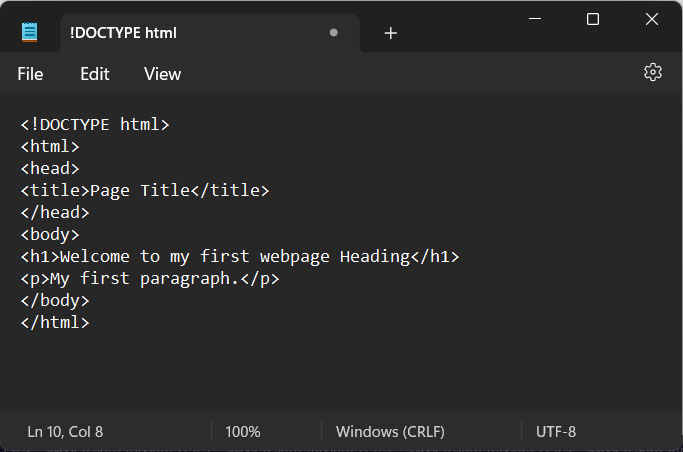
-
Save File
Save the file on your computer. Select File > Save as in the Notepad menu.
Name the file "index.htm" and set the encoding to UTF-8 (which is the preferred encoding for HTML files).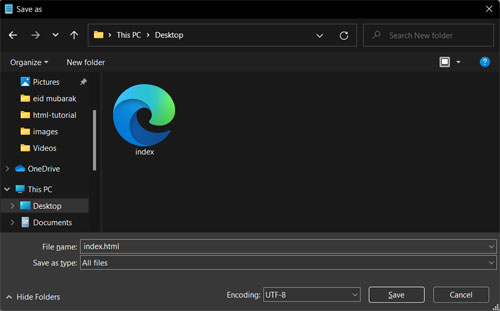
Open in Browser
Open the saved HTML file in your any browser. The result will look much like this:
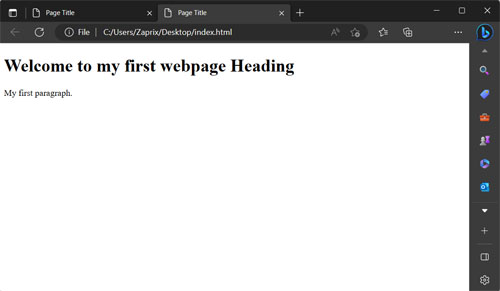
Do Practise
You can do practise with our online editor, or you can test the code.
Example
<!DOCTYPE html>
<html>
<head>
<title>Page Title</title>
</head>
<body>
<h1>Welcome to my first webpage</h1>
<p>My first paragraph.</p>
</body>
</html>
Try It »