Google Analytics 4
Direct Jump

What is google analytics?
Google Analytics is the premier analytics platform for tracking site or app performance. This tools provided by Google that include Google Search Console and Google Tag Manager.
In other words, Google Analytics is an invaluable resource for webmasters and business owners. It helps you keep track of web traffic, site users and how they interact with your pages. That’s amongst many other types of informative data it can provide.
Google Analytics 4 (GA4) is an analytics service that enables you to measure traffic and engagement across your websites and apps. This documentation provides implementation instructions and reference materials geared towards a developer audience.
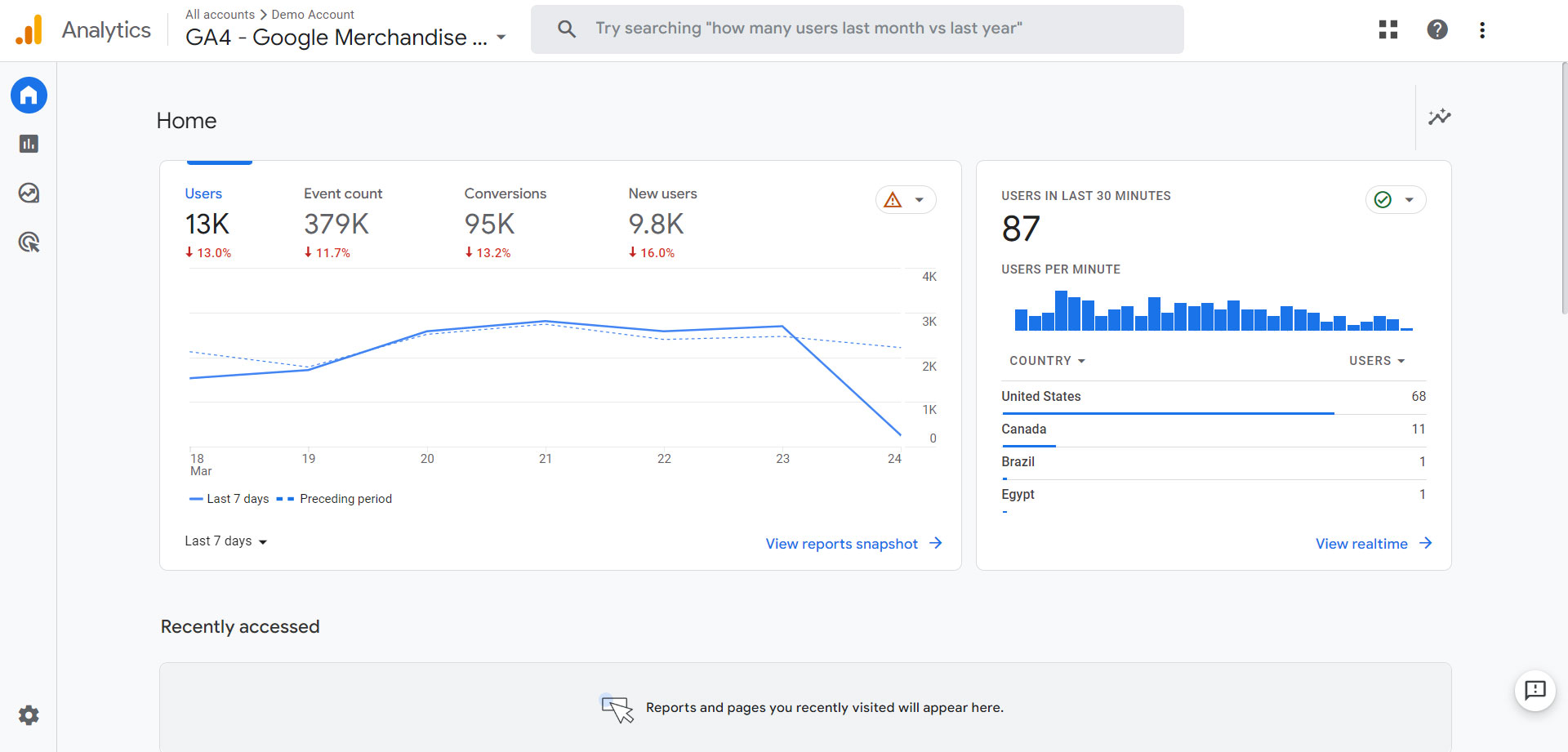
Benefits of Google Analytics 4
Link the same user across multiple devices
Cross Device tracking has long been the nemesis of digital marketing departments across the planet. In the past if a user browsed the same site on their phone and on their laptop, there would be no way of linking the two. This caused a real problem for digital marketers, as people may click through a Paid Social ad on their phone, fall in love with a product and then go home and purchase on a different device. This would see the sale attributed to organic search, when the leg-work was done by your paid activity.
GA4 leverages Google Signals to link recorded events from any device or property to a Google user profile. This allows for accurate cross device understanding and in the near future should allow marketers to retarget users across devices.
Google have also implemented a new preference centre for their users, where you can simply opt out of this tracking for all sites if you’d like to. Which is a big step forward for privacy.
Collect data from all of your sites and apps in one property
By using a platform agnostic event model GA4 enables the collection of data from any digital asset, be that a website or an App. This means that you can track how users are interacting with your brand across all of your websites, subdomains and apps in one place. With no need to set up cross domain tracking and subsequently no potential to artificially inflate and confusing your tracking.
Simplified data model
In the past sessions were the building blocks for your Google Analytics data. This caused some confusion when attempting to track cross domain or if users split sessions through their behaviour. Now the data model is based purely on users and events, this simplicity removes confusion and opens the door to more customisation within your data collection.
This also drastically simplifies the basic implementation with the new tracking code automatically implementing various events, such as scroll tracking and file downloads, with no additional set up required.
New ways to understand behaviour
Google has revamped the analysis tools on offer in GA4, with a new set of basic reports and their new ‘Analysis Hub’. There is a focus on leveraging googles machine learning models to highlight and discover trends for you, as well as modules looking at customer churn and potential revenue. Google has also done away with Bounce Rate in the new version, instead implementing an ‘Engaged Sessions’ metric that measures what proportion of your sites users spend at least 10 seconds on your site.
More comprehensive access to the data you collect
Excitingly from a data analysts’ perspective, GA4 offers a native integration with Google Big Query allowing event level access to the data collected. This access was previously reserved for GA360 paid clients and opens the door to numerous bespoke marketing science and attribution applications.
All in all, there’s lots to be excited about with GA4. We believe that for many businesses this tool could unlock a new level of data analysis that enables a greater understanding the performance of their business and particularly their digital marketing efforts.
The first step, is to get the new tracking code installed alongside your current implementation. Then, it’s a case of planning how to use your new capabilities to move your business forward once you’ve got some data.
This may be through improved marketing effectiveness, informed by the holistic customer view now available to you. You may want to look deeper into attribution. It could be that access to granular event level data enables you to better understand the consumer consideration process. Whatever your focus, GA4 should make it a lot easier for you to get a clear understanding of how your customers are interacting with your brand.
Steps for Google Analytics 4 Setup.
Getting started with Analytics is nice and simple. You first need to log in to Google Account. If you not have, than create one google account. After log in to it, and you can get started setting up GA4 and adding Google Analytics to a website.
- Go to the Google Analytics website and sign in with your Google account
Click here to make property Google Analytics - Click on the "Admin" tab in the top navigation menu.
- In the left-hand menu, click on the "Property" dropdown and select "Create Property."
- Select "Web" or "Apps" depending on the type of property you want to track.
- Enter a name and URL for your property and select the industry category that best describes your business.
- Review the terms of service and click "Create."
- On the next page, you will see your Tracking ID and Global Site Tag. These are the codes that you will need to install on your website or app to track your data.
- Follow the instructions provided to install the tracking code on your website or app.
- Once the code is installed, Google Analytics will start collecting data from your website or app. You can view the data by going to the "Reporting" tab in the top navigation menu.
New Features & Capabilities available in GA4 :
- Enhanced data privacy: GA4 is designed to protect user privacy by using randomized and hashed values for data collection and storage, rather than using personally identifiable information (PII).
- Cross-device measurement: GA4 can track user interactions across devices and provide a more complete view of customer journeys.
- Enhanced event tracking: GA4 allows you to track a wide range of user interactions, such as button clicks, form submissions, and video plays, providing more granular insights into user behavior.
- Machine learning-powered insights: GA4 uses machine learning algorithms to automatically identify trends and patterns in your data, providing insights that would be difficult to uncover manually.
- Integrated marketing platform: GA4 includes integration with other Google marketing tools, such as Google Ads and Google Tag Manager, making it easier to manage and optimize your marketing campaigns.