10 Essential HTML/CSS Techniques for Creating High-Performance Websites
Direct Jump
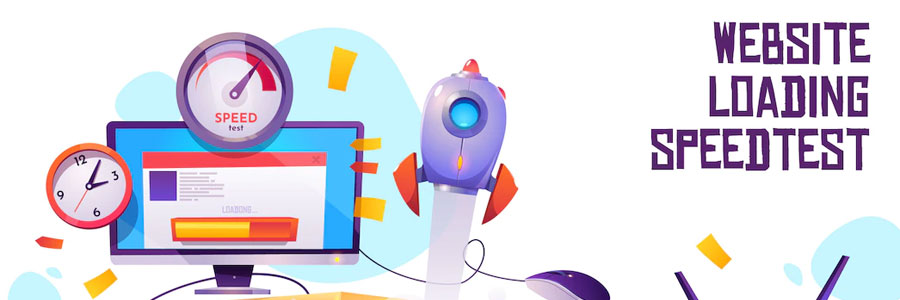
Introduction
The speed of a website is an important impact on user experience, search engine rankings and overall success. In this blog post, there is 10 essential HTML/CSS techniques for creating high-performance websites that load quickly and offer a great user experience.
1 - Optimize the images
Images can significantly slow down a website, so it’s important to optimize them for the web. You can reduce image size by compressing them and using the correct image format. JPEG is suitable for photographs, while PNG is ideal for graphics with fewer colors.
2 - Minimize CSS and JavaScript
Minifying CSS and JavaScript involves removing unnecessary spaces, comments, and line breaks from the code. This can reduces the file size, resulting in faster loading times. There are various tools available online that can help you minify your code, such as CSSnano and UglifyJS.
3 - Content Delivery Network (CDN)
A CDN can improve website speed by serving content from a server that is geographically closer to the user. This can reduces the time for loading website, resulting in a faster user experience. Popular CDNs include Cloudflare, Akamai, and Amazon CloudFront.
4 - Use of Semantic HTML
Semantic HTML involves using HTML tags that describe the content on the page, rather than just using generic dives and spans. This makes easier for search engines to understand the content and improves accessibility for users with disabilities.
5 - Implementing Lazy Loading
Lazy loading involves loading images and other resources only when they are needed, rather than loading everything at once. This can enhance page speed and reduce the amount of data that the user must load.
6 - Use of CSS Sprites
CSS sprites involve combining multiple images into a single file and using CSS to display specific parts of the image. This less the number of HTTP requests needed to load the page, resulting in faster loading times.
7 - Implementation of browser caching
Browser caching involves storing website data on the user’s device, so it doesn’t have to be reloaded every time the user visits the website. This can significantly improve website speed and reduce server load.
8 - Minimizing HTTP requests
HTTP requests involve requesting data from the server, which can slow website loading times. To minimize HTTP requests, you can reduce the number of images and other resources on the page and use CSS and JavaScript files that are combined and minified.
9 - Responsive Design with Media Queries
Responsive design involves designing websites that adjust to different screen sizes and devices. Media queries are used to detect the user's device and display the appropriate layout. This improves user experience and SEO, as Google now considers mobile-friendliness as a ranking factor.
10 - Optimize CSS for Rendering Speed
CSS can significantly impact website rendering speed. To optimize CSS for rendering speed, you can avoid using too many selectors, reduce the number of properties, and avoid using expensive CSS features such as animations and transitions
Conclusion
By implementing these ten essential HTML/CSS techniques, you can significantly improve website speed, user experience, and search engine rankings. Remember to regularly test your website’s performance and optimize it as needed to ensure it continues to offer a great user experience.